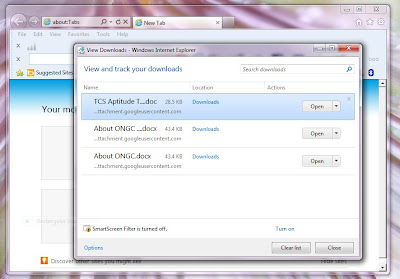Why Choose the Online Church Event Management Software?
Why Choose the Online Church Event Management Software?
By
Jonathan Reynold
Churches and such similar religious institutions have a lot of work to do when organizing an event; especially fundraising events. The list is extensive; looking for a venue to fit in the attendees, preparing an invitation list, manning the registration desk and the donation collection counter (if it's a fundraising event), and so on. Heavy manpower is required, time and money is needed to see that these tasks are successfully performed. The online church event management software can help you manage all these functions and more in a timely manner without burning a big hole in your fund collection.
Save Cost on Booking a Location
No need to search for a suitable venue if you plan to take your church event online. It means organizing a webinar where you can discuss about church funding issues, volunteering at the forthcoming events, and plans of hosting some more events in the coming year. Today, many churches are using the fundraising solution that allows a person to receive funds online using a variety of payment options - credit cards, PayPal, etc. You can collect donations at a quick pace when you start using the online software instead of managing the contributions in person.
Instant Registration
Integrated registration solution will let you create soft copy registration forms quite conveniently without requiring you to invest capital on paper and on printing charges. Moreover, once printed if a mistake is detected on a hard-copy form, you have to edit the same manually and resend the copy to the printer in order for the modified versions to be printed. It unnecessarily leads to wastage of time and cost. These situations can be avoided when you use an online application - you can edit multiple times any aspect of the form and instantly re-publish the same online without any cost added to the work.
Smartly Manage Your Members
You can manage your members smartly via an online process. Request all church members, volunteers, and supporters to join the online forum created by you to discuss matters and problems instead of physically carrying out such discussions and conversations. New groups of people can become a member anytime to get information on the church's developmental activities.
Create Online Invitations
Instead of sending hard copy letters, why not use the emailing module to send online invitations and reminders to innumerable numbers of people. It is very easy to operate an email communication tool and any non-technical person can use it to create, edit and save drafts of email templates for sending out later.
Automate All Back-office Jobs
A church event solution lets you manage different managerial tasks in an effective manner without compromising on quality or quantity. From registration to payment collection to organizing church events, creating invitations, every element can be supervised and monitored via such a Cloud-based system.
Jonathan is a professional event planner. Event professionals worldwide are increasingly relying on automated software to streamline the
online event registration, payment management, and attendee relationship management. Acteva is the market leader in providing
event registration solutions at competitive price.
Article Source:
http://EzineArticles.com/?expert=Jonathan_Reynold
http://EzineArticles.com/?Why-Choose-the-Online-Church-Event-Management-Software?&id=7311051